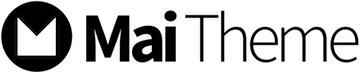WordPress is an excellent way to attract potential customers to your site, but it is always hit by one weakness that is it can be slow. Even a fraction of delay in the world of modernization will lead to fewer conversion rates because your site will take time to load, and the search engine will de-rank your site in the relevant search result due to higher load time.
Moreover, no matter how good you have crafted your site if your site is loading slowly, the potential customer and subscribers will tap on the back and visit other sites. Thus, it loses you potential customers and reduces the ranking of your site on the results of the search engine. Studies show that even a 2-second delay in loading time can reduce user satisfaction by 3.8%, reduced clicks by 4.3%, and revenue lost by 4.3%. If your website takes too much time to load, you had already lost plenty of people even before you had the chance.
The Google ranking algorithm also includes a speed factor while ranking the site in relevant searches. It means your site’s speed affects your SEO ranking. Without any further ado, let us focus on how to speed up your wordpress site.
Select A Good Host

When you begin your wordpress, you might take the option of a shared host because it might cost you less, but it also comes with another cost like frequent down time at the time of high traffic and incredibly slow site loading time. If you publish quality content, you are killing your potential opportunities by running your wordpress on a shared host.
So, do not be the victim of losing these opportunities; invest in the right hosting provider such as WP engine managed to ensure your site is hosted correctly and drive potential customers by reducing your site’s loading time.
Build A Solid Theme/Framework
The wordpress has included several simple and solid themes/frameworks that offer you plenty of features, which enables your site to load fast. Thus, you must avoid using bloated theme/frameworks that offer tons of features, which you are barely going to use them in the future and led your site to take longer to load.
Moreover, the default themes of wordpress are lightweight and offer speedy loading because they keep the process simple. Also, the solid framework will not slow down with the use of customs edits or excess plugins. You can make desirable changes in the theme to prevent bloating.
Make Use Of An Effective Caching Plugin
Plugins by wordpress are quite useful, but some fall under the best caching category, which can drastically enhance your site’s loading time. The best part is all plugins are free of cost at wordpress.org and are relatively easy to use. Thus, all you have to select the plugin and install it, then activate. It will quickly load your page once all the elements are cached. It will offer you plenty of features that your site needs.
Optimize Your Site’s Homepage To Make It Load Quickly
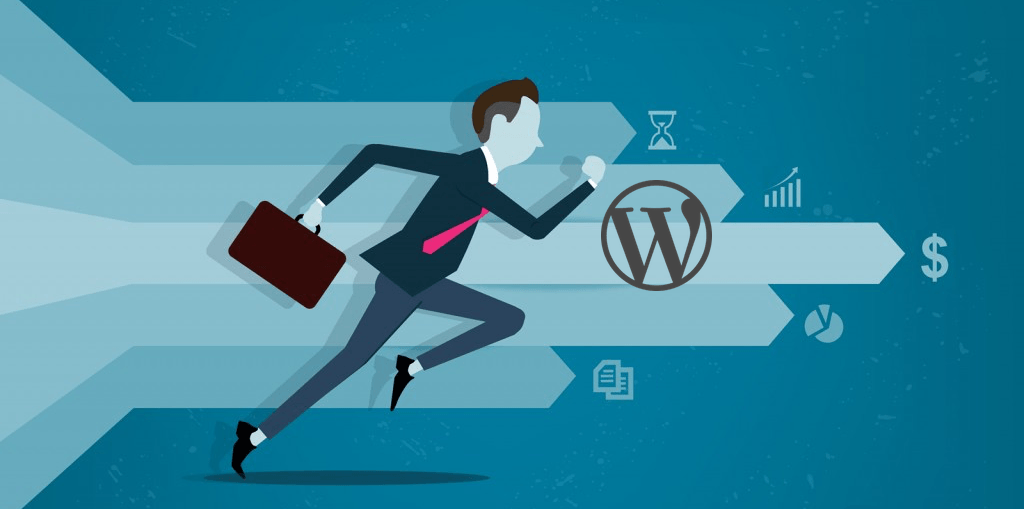
Optimizing your homepage might seem a big thing, but it will defiantly contribute to the faster loading time for your site. Thus, every wordpress site owner’s primary focus is to drive more customers to their site and improve their conversion rate. Remember to do the following things to optimize your homepage fully.
- Display only short notes rather than complete posts
- Decrease the number of post on the home page and try to keep in between 5-7
- Remove the unnecessary widgets for sharing equipped on the home page, and you can include them in your posts.
- Take out inactive widgets and plugins that you think are not necessary for your business.
- Please keep it simple and informative because readers are here only for content, not for many widgets enlisted on the homepage.
To sum, a focused and clean homepage design will not only make your homepage look more good, but it will tremendously reduce the loading time.
Optimizing Your WordPress Database
Optimizing the database of your wordpress will make your site lightweight and reduce the load time. It can be done using the plugin offered by wordpress that is WP-optimize that will run a complete analysis on the site and optimize all the databases, including the post revisions, spam, tables, drafts, etc. to lower the amount of overhead. Thus, some plugins will schedule your site optimization.
Thus, the tips mentioned above are regarding how to speed up your wordpress site, and if you follow the mentioned points will surely increase your site’s loading speed.