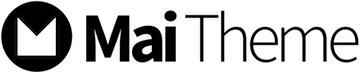It will be overwhelming for any beginner to think about building their website. You might have also believed that this task is generally designed for people who have a web designing background. Fortunately, there is a software available online that can quickly provide your virtual success by creating a professional and unique looking business site, portfolio, or blog known by the name of wordpress.
Thus, here you will find every detail about how to use wordpress, and you will be able to build an effective and professional-looking site for your purposes. First, you need to know what wordpress is? WordPress is a system of content management that enables you to build and host websites. Moreover, it contains a template system and plugin architecture, which you can use to customize the website to suit your blog, portfolio, business, or online store. Without any further ado, let us look at the details about how to use wordpress.
WordPress.Com Vs. WordPress.Org
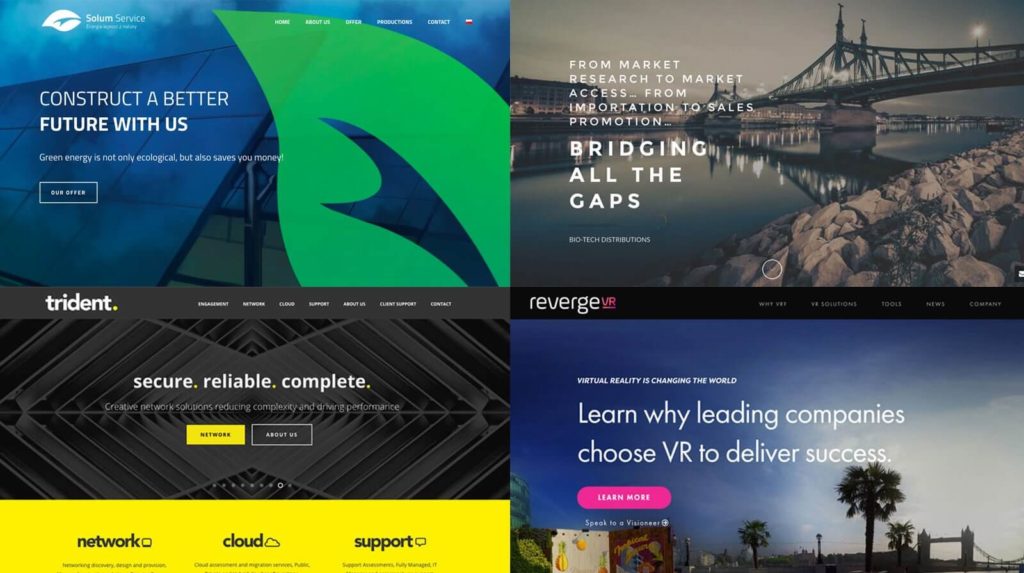
The main difference between wordpress.com and wordpress.org has to do with who is hosting your wordpress site. In wordpress.org, you host your blog or site by the site or employ any third party to host your website. Moreover, you have to download the software of wordpress and purchase a domain name from a third-party website and continue to manage your software. Though, your site URL will also look like the URL of wordpress.com, for instance: www.meetmysite.com.
The wordress.com takes the responsibility of hosting your site for your purposes. Though, you do not have to download any application or administer your server. Suppose you choose the wordpress.com, your wordpress site’s URL will appear like www.meetmysite.wordpress.com. Though you have the options of upgrading your account and pay for a specific domain name to the third-party provider and your site URL will look like www.meetmysite.com.
How To Use WordPress For Beginners?

There are many ways to create a compelling and professional website by using the website. Generally, the wordpress software working is user-friendly and enables you to make your wordpress site at ease. However, starting your site or blog on a website may be understandably daunting if you are new to the procedure of wordpress. Let’s check out the point to build your website:
- Choose A Plan. When you begin to create your site, then you have to choose a desired plan of wordpress. With wordpress.org, you will have a free plan option where you can start to build your site, but you need to buy your website domain name, plugins, hosting provider, themes, and other requirements related to the wordpress site. Though, when you use wordpress.com, you have to select a plan out five plans that differ in customization of sites, monthly fee, and availability of marketing tools.
- Create Your Domain Name And Hire A Hosting Provider. Building your domain name and hiring a hosting provider for your website happens simultaneously as the process. Thus, your domain name is the address for your business, and the hosting provider will keep your business location and help visitors find your site easily. You need to create your domain name and choose a hosting provider to keep you up and work.
- Install WordPress Software. Once you have to select the hosting provider, you can install the wordpress software on your device. However, if you have chosen a hosting provider outside the working area of wordpress, you will require installing the CMS to connect your website with your domain name. You have to open the third-party hosting provider and open the options & settings to download the famous sites’ software. After 24 hours, your site will be uploaded and installed to the third-party hosting account.
- Post Information On Your Site. Your content will be displayed to the posts and pages once you have added your content to the wordpress site. Moreover, content posts are usually used for portfolios because they will automatically appear at the top of your wordpress site. So, you must decide what kind of content you are likely to post on your site or creating a page that will add to the homepage.
- Customize Your WordPress Site. Once you have built the content, you can customize the website according to your needs and requirements. Whether you want to create a dynamic or static page, you choose it with a single click. Where static option means your content will remain in the place and dynamic means your latest content will appear on the top of the site.
By following the point mentioned above, you can learn how to use wordpress and create a professional-looking website by using different themes and plugins to make your site look more attractive.