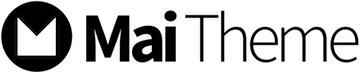WordPress is one of the best platforms if you want to design and edit your website. It facilitates all the new and old website owners in the house to get their website efficiently designed. They don’t need a professional designer if they know the overview of using wordpress. It is a tool that is powerful yet free to use for the designers. There are many themes in the tool itself that you can use for free.
All you need to do is buy a hosting plan and start designing. Now many people ask a question that when they start their journey with the wordpress. The question is how to access wordpress admin?
Why do we need to access it?
Access to the wordpress is the most crucial task as after doing it, you will be taken to the admin area. From this area, you can create all the posts and make all the changes on your website. All the designs and plugins to be inserted are present on this admin page of the wordpress.
How to access wordpress admin?
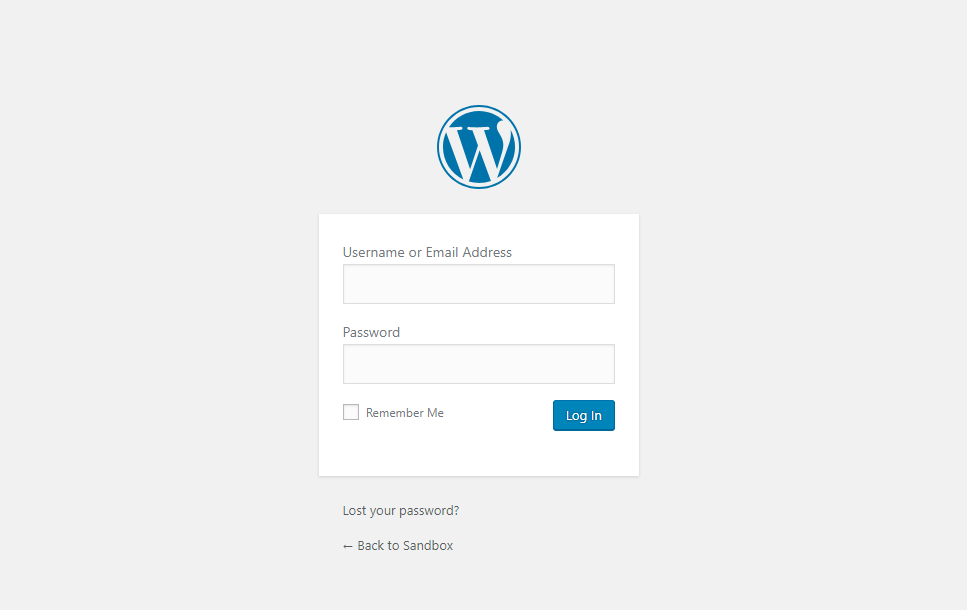
When you enter the world of making a website, the first step is that you have to buy hosting. You can choose any platform for your hosting plan. They will reserve a space on the server for your website. The benefit of these hosting is that you can choose the name of your website according to your choice.
After you buy one, the next task you will do is enter the website link that you have brought and enter the admin at the end. For example, if your website’s name is www.xyz.com for which you have brought the hosting, you have to enter www.xyz.com/admin/. It is the most trusted and proven way to reach the backend of the website you own. The login page of the wordpress where you have to enter the username and password you have set during the time of buying the website.
There are chances that sometimes the link mentioned above doesn’t work. In this case, you don’t have to take tension that you cannot access your website. You can use other links also to access your wordpress admin page. The link will look something like this:
www.xyz.com/wordpress/login/ or www.xyz.xom/wordpress/wp-login.php
You have to take care of the fact while buying the hosting, there is an option of installing the wordpress to your sub domain. You have to download it at that time; otherwise, you will not easily access the wordpress.
How to remember the wordpress login
Although it is easy to remember the links mentioned above, many people will still face difficulty remembering that link. They can add the wordpress link to their bookmark so that they can easily access their wordpress.
There is also an alternative to this option above. You can add your wordpress kink into the footer or the sidebar of your website. For doing this, you have to follow the steps given below:
- In the dashboard of the wordpress, you have to look out for the option of appearing in the side pane. Once you get access to this wordpress, you click on it and later check on the menus option.
- You will also find an option to add to the menu button, which will help you add your wordpress link to the menu button.
- Now you can easily access the wordpress admin from your website only.
- To add the wordpress link to the sidebar, you have to follow the other method.
- You have to enter in the widgets option in the appearances. From these widgets, you will get access to the side pane of your website.
- Here you have to choose the option of meta and add your wordpress admin page link there. This way, the admin page link will start to reflect in the side pane.
Access the wordpress admin through your hosting provider
There is a place where you will be buying out the hosting of your website. Whichever website you choose, there is an option available on that particular website, which you can use as a shortcut to your wordpress admin page. So, you can also use that option as a shortcut.
Conclusion
These are the answer to your question of how to access the wordpress admin? Now we hope that you can choose-out from the plenty of options available to get access to your admin page. Now you can easily access and make the desired changes in your websites easily and give it a perfect look.