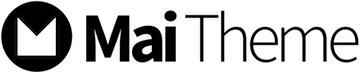In today’s world, everyone wants a website for enhancing the levels of business, and making a website is very easy nowadays with residual programming information. WordPress is a mostly used tool to make a website; this tool is made with PHP language, and the database is managed with the help of MySQL and MariaDB. It allows us to make a website with the help of plugins and themes. Website made from these tools is a CMS website; CMS stands for Content Management System. CMS is software which acts as a middleman to change the front end of the websites with limited knowledge of managing website. In CMS websites, your main task is to change the photos and content of the websites.
Ways to fix the HTTP error
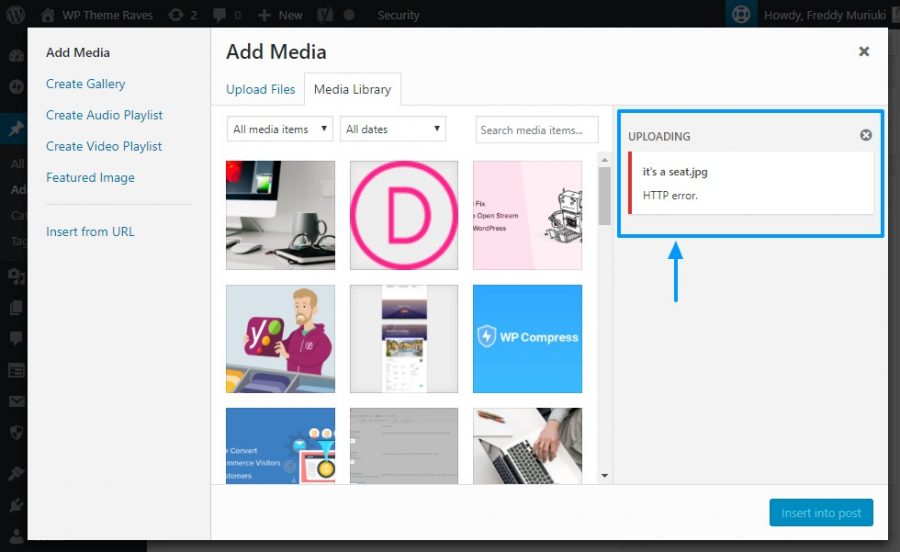
Major CMS features are to index, search, retrieval of the content. Retrieval and changing of the content on a website can be challenging, especially for the photos. You may run into a number of problems while changing photos and content. Most people have http error when uploading images to wordpress; we are going why these occur and how you can get rid of that. So if you are a newbie and running into this problem, then you should follow these methods to get rid of the problem:
- Confirm HTTP Error: Most of the time, you may run into a temporary glitch, which would show you the HTTP error. You should confirm that if the website is showing a temporary error, as to remove those errors, all you have to do is give it some time. So before trying any solution you should be sure that if the error persists or not. Wait and upload the file again, and if the images uploads and the website is working without any problem. This means that it was a temporary technical glitch and you need not worry about that because it was momentary. Another measure you can do is to clear the image name; file with apostrophes and semi-colons are mostly not supported.
- Switch Browsers: Sometimes, the http error may not have any relation with the website but the error could have been because of the browser. Number of HTTP errors report comes, and many times it is the browser which is not being compatible. To know if the browser is responsible for the problem, you should change the browser and then change or upload the photo. If the website is working without any problem, then problems lies within the browser. We have mentioned some more troubleshooting methods you can do to get rid of the problem.
- Deactivate the Plugins: If the error has occurred after installing a plugin, then the plugin is the reason behind the error. Try deactivating the plugin; then you would get the idea if the plugin is responsible for the error. Most of the image optimizer plugins are responsible for this kind of errors. There is a number of image optimizers, so you always have the chance to go for the alternatives.
- Increase the WordPress Limit: This is one of the most common causes of HTTP errors in WordPress websites. Error like this provides us the 503 services unavailable error; you can fix this by adding this line “define (‘WP_MEMORY_LIMIT,’ ‘256M’)”. This code increases your memory, which eventually leads to more space to store the photos. You may need to confirm the memory limit of your server; you can do this by checking the PHP info.
- Editing the .htaccess: The .htaccess files are placed in the wordpress root folder, which acts as the gatekeeper for everything. Requests are controlled with the help of a number of functions. You can fix this by adding the SetEnv MAGICK_THREAD_LIMIT 1 in your code. Once you add this code, you can see if the website is working fine; if not you can try other troubleshooting methods.
- Check the PHP versions: Your wordpress websites PHP play a critical role in working. There is a good chance that you would be running your websites with previous versions of PHP. This can be a reason for http error. This can be removed when you upgrade your PHP version with the help of hosting companies.
Conclusive Words
WordPress allows us to have a website, which is CMS; it means that you can change the photos and content of the website. When you are changing the images, you may run into an http error when uploading images to wordpress. We have discussed some of the methods you can use to remove this problem.